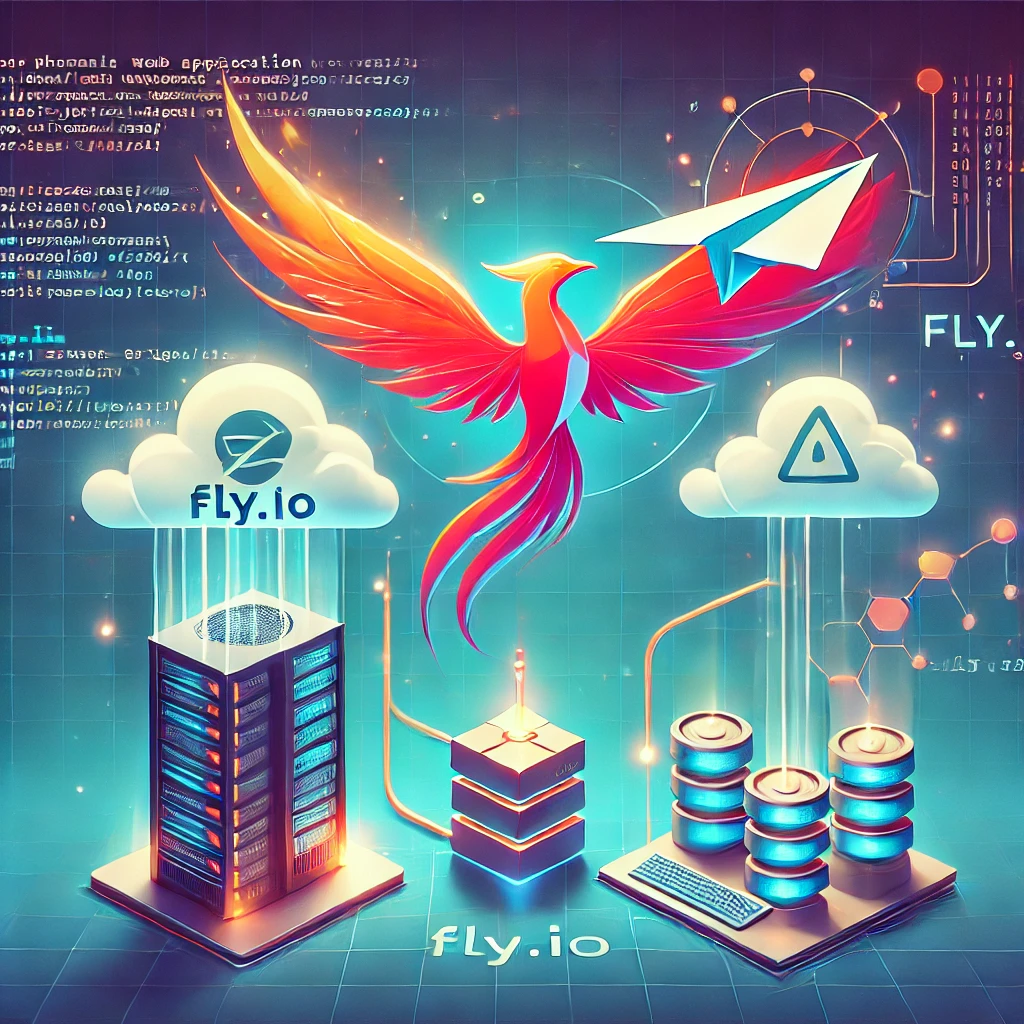Introduction
While deploying my first client project to Fly.io with a custom .co.ke domain, I encountered a Phoenix Socket origin error. This guide explains how to resolve this common issue that occurs when setting up custom domains with Phoenix applications on Fly.io.
The Problem
After successfully deploying a Phoenix application to Fly.io, adding a custom domain typically involves adding DNS records and then adding certificate for your custom domain by running:
fly certs add "*.example.com"
However, this can lead to the following error in your live logs:
[error] Could not check origin for Phoenix.Socket transport.
Origin of the request: https://www.example.com
This happens when you are attempting a socket connection to a different host than
the one configured in your config/files.
Understanding the Issue
This error occurs because Phoenix’s socket connection is rejecting requests from your custom domain. By default, Phoenix strictly checks the origin of WebSocket connections as a security measure. When adding a custom domain, we need to explicitly allow connections from these new origins.
The Solution
Here’s a step-by-step guide to resolve this issue:
- Update Socket Origins Configuration
Add the following to your config/runtime.exs:
config :your_app, YourAppWeb.Endpoint,
check_origin: [
"https://yourdomain.co.ke",
"https://www.yourdomain.co.ke"
]
- Configure SSL in Production
In config/prod.exs, ensure proper SSL configuration:
config :your_app, YourAppWeb.Endpoint,
cache_static_manifest: "priv/static/cache_manifest.json",
force_ssl: [rewrite_on: [:x_forwarded_proto]]
- Verify Domain Configuration
Ensure both A and AAAA DNS records are set up for:
- Root domain (
yourdomain.co.ke) - WWW subdomain (
www.yourdomain.co.ke)
- Verify SSL Certificates
Check the status of your certificates:
# View all certificates
fly certs show
# Check specific domains
fly certs check yourdomain.co.ke
fly certs check www.yourdomain.co.ke
Important Notes
- Allow a few minutes for DNS changes and SSL certificates to propagate
- Both the root domain and www subdomain need proper configuration
- The
check_originlist must include all domains you want to allow socket connections from
References
For more detailed information, see Chris McCord’s explanation on the Fly.io community forums.